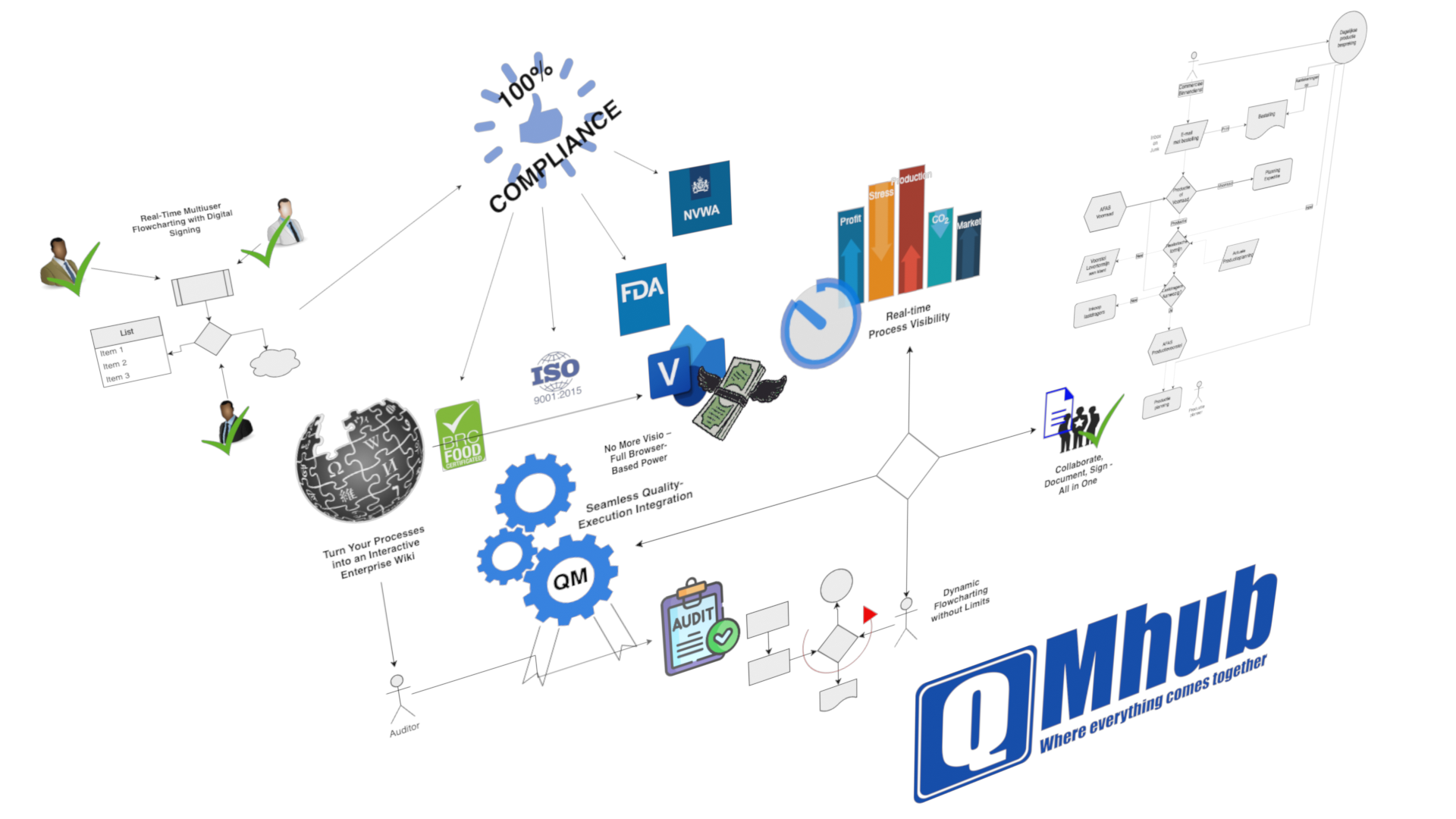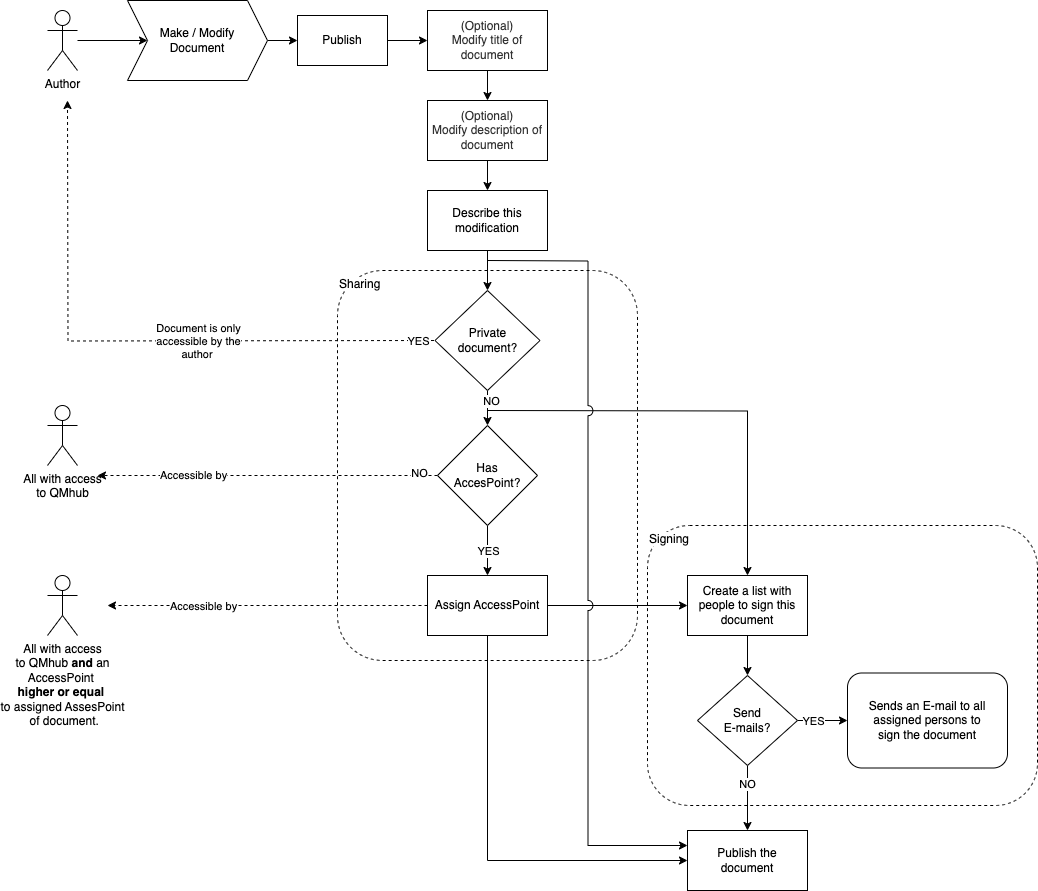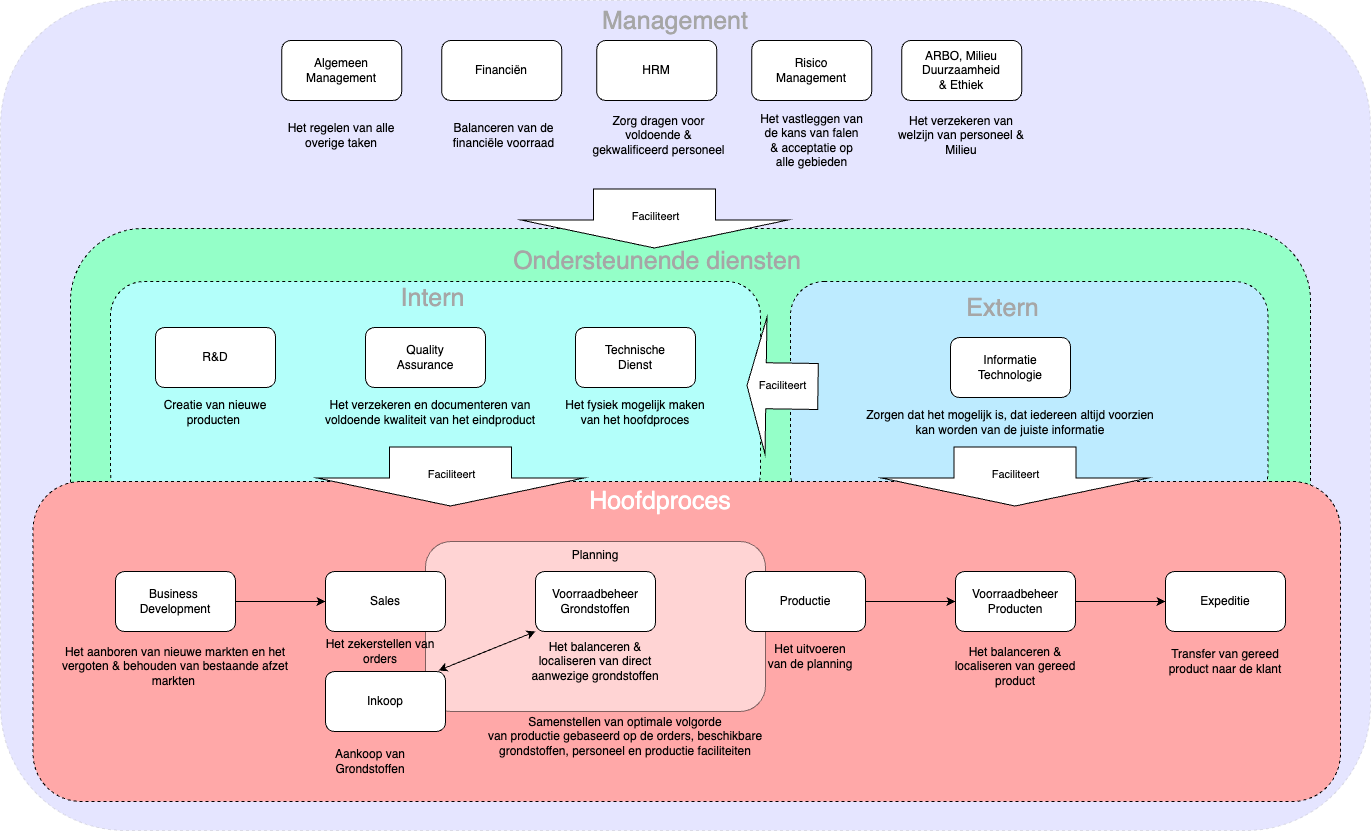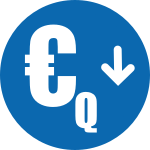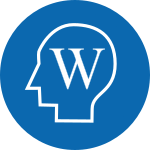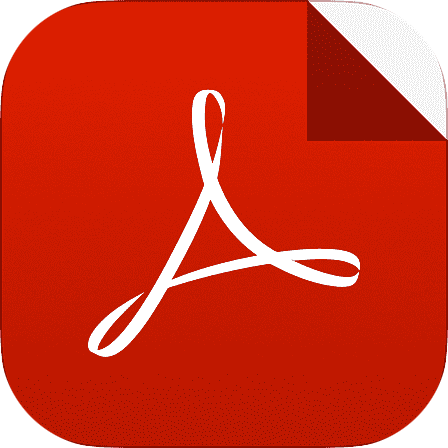QMhub centralizes all aspects of quality management into one powerful platform. Our intuitive flowcharting and document management system allows for seamless collaboration and easy access to quality processes. With built-in compliance features and a smart search engine, we enhance transparency and operational efficiency. Experience streamlined workflows and continuous improvement, all in one unified hub for excellence.